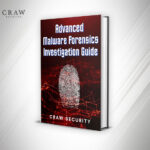What is Malware: Definition and How to Prevent?
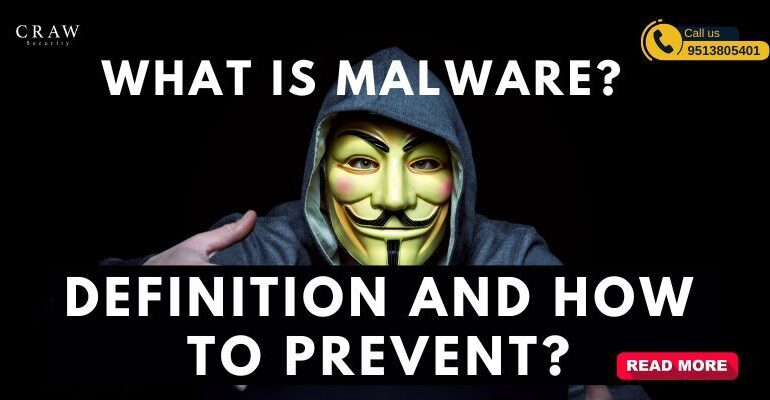
What is Malware: Definition and How to Prevent?
There are many dedicated software designed to implement many functionalities for the normal usage of the systems; however, on the other hand, there are certain detrimental computer programs under the blanket term “malware,” which is a cluster of viruses, trojans, zombies, and other destructive types that malicious threat actors implement to infect IT systems and networks to achieve prominent access to sensitive kinds of datasets.
In this blog post, we will try to elaborate on every minor to a major type of malware and their extent to corrupt a system at its maximum potential.
Malware Definition
As described earlier, Malware (short for “malicious software”) is basically a cluster of destructive files or codes that are typically proposed over a network, which infects, analyzes, thieves, or operates virtually any manner that an attacker wants. In this regard, as malware comes in so many shapes and sizes, several proactive approaches to infect systems by which the varied security processes are going on. Even distinguished in type and abilities, malware generally has many prominent objectives, such as the following:
- Provide remote control for an attacker to use an infected machine.
- Send spam from the infected machine to unsuspecting targets.
- Investigate the infected user’s local network.
- Steal sensitive data.
Types of Malware:
Malware is an inclusive term for all types of malicious software. Malware examples, malware attack definitions, and methods for spreading malware include:
Adware: When some types of adware might be understood as fair, others create illegitimate access to computer systems and immensely interrupt users.
Botnets: It is short for ‘robot network,’ these are the networks of many infected computers under the prime control of unique attacking parties utilizing command-and-control servers. In addition, Botnets are highly unique and adaptable, nicely capable of controlling stability through repetitious servers and utilizing infected systems to broadcast traffic. As a general rule, Botnets are usually the armies behind today’s distributed denial-of-service (DDoS) attacks.
Cryptojacking: It’s a malicious crypto-mining (the procedure of utilizing computing power to scrutinize dealings on a blockchain network and acquiring cryptocurrency for the furnishing of that service) that comes into force while malicious threat actors penetrate into both business and personal systems, laptops, and mobile devices to install the software.
Malvertising: It is an amalgamation of “malware + advertising,” defining the exercise of online advertising to distribute malware. However, it generally includes injecting vicious code or malware-loaded ads into genuine online advertising networks and webpages.
Polymorphic malware: Any of the above types of malware with the capability to ‘morph’ continuously, fixing the code appearance while maintaining the algorithm within. In addition, the alteration of the surface visualization of the identification of software subverts through conventional virus specimens.
Ransomware: It is a business strategy that is strictly based on criminal mindsets that utilize software to capture worthy files as well as info for the demand of high amounts of ransom. In this regard, the ransomware attack victims might have their severe functionalities downgraded or closed completely.
Remote Administration Tools (RATs): It is a prime-level software that permits a remote operator to manage even a far-away placed system. In addition, these tools were initially built for valid usage; however, they are now utilized by many threat actors. Moreover, RATs allow several administrative control, enabling an adversary to do approx everything on a compromised system. It is pretty intricate to identify as they do not showcase the lists of running programs or tasks, and their prime actions are usually mistaken for the valid actions of numerous programs.
Rootkits: These are the programs that offer prime root-based access control to a system. In addition, Rootkits differ and encrypt themselves in the operating systems.
Spyware: The sort of malware that gathers info regarding the prime use of the infected systems and conversates it back to the adversary that is in the attacking mode. In addition, the term includes other things like botnets, adware, backdoor behavior, keyloggers, data theft, and net-worms.
Trojans Malware: Malware that is disguised in the shape of a valid resource, such as software,is known as Trojan Malware. Once a Trojan gets activated, malware Trojans will carry out whatever action they have been programmed to execute. Apart from other malware like viruses and worms, Trojans do not copy or reprise through infection. Instead, Trojan infers the mythological story of Greek soldiers hidden inside the wooden horses that were given to Troy – the said enemy city to them.
Virus Malware: Virus malware is the kind of malicious programs that are used to copy themselves throughout a system or network. Malware viruses fetch current programs and can merely be triggered whenever a user opens a program. As a result, viruses can vanish or delete all the datasets, using the user’s email to spread, or delete everything on a particular hard disk. Moreover, people often get confused about understanding Malware Vs Virus or the basic difference between them. The basic difference between them is that Virus is a subset of Malware.
Worm Malware: It is described as the self-duplicating or reproducing virus malware that can genuinely exploit prime security flaws to automate the spread throughout all IT security systems and networks. Unlike the virus malware, the worms try to go undetected till they spread inside a security system till it reaches the threshold limit to corrupt or delete the significant system resources or network bandwidth without touching the currently running programs or software.
Types of Malware Attacks
Many types of malware attacks are quite common nowadays as people have started learning about cyber security for laymen people to understand its potenz to harm the integrity of the datasets to an extent. Moreover, some of the famous types of malware attacks include the following:
- Many adversaries send Emails with attachments containing malicious codes, files, or URLs that can be opened easily by luring them with some discounts, offers, lottery, or winnings. Once a person clicks on these malware-containing links, the whole system can be compromised with that single click on the wrong software.
- Many file servers, like the ones on Common Internet File System (SMB/CIFS) and Network File System (NFS), can allow malware to disperse faster as many users access and download infected files.
- Moreover, many File-Sharing Software can permit many kinds of malware to reproduce itself onto removable media and then onto varied systems and networks.
- Apart from it, the file-sharing process of Peer-to-peer (P2P) can inject malware by simply transferring files that seem harmless as music or photo media.
- In this regard, remotely exploitable shortcomings can nicely allow an adversary to assess IT security systems without the specification of geo-location of them with less or no requirement for engagement by a computer user.
How to Prevent Malware?
There is a huge spectrum of security solutions implemented to identify and prevent malware from entering the systems of organizational usage to prevent any sudden data breach. In this regard, many operations are conducted, such as the following:
- Firewalls,
- Next-Generation Firewalls,
- Network Intrusion Prevention Systems (IPS),
- Deep Packet Inspection (DPI) Capabilities,
- Unified Threat Management Systems,
- Anti-virus and Anti-Spam Gateways,
- Virtual Private Networks,
- Content Filtering,
- Data Leak Prevention Systems, etc.
In case you want to prevent your IT security systems from any kind of malware, you need to hire a malware analysis from a third-party cyber security organization, or you need to hire a full-time malware analyst would perform an algorithm analysis to check if there are any current live or sleeping malware among your IT security systems.
Moreover, the professional malware analyst will perform the following functionalities to entirely scan your computer systems:
- Malware Detection
- Malware Removal
- Malware Protection
What is Malware in Cyber Security?
In Cyber Security, Malware is termed as the main villain for the security posture of any organization that is dealing with maintaining its client datasets on its network or server. Cyber security experts usually check all the corresponding websites, servers, networks, codes, etc., to see whether any vulnerabilities lie there which can sincerely manipulate the security concerns of a device, system, or server.
Apart from the internal flaws such as coding vulnerabilities etc., the security analysts usually take notes of the outside malware attacks through any unwanted media, links, or processes. In addition, they always take serious concerns that nobody is allowed to visit the organizational premises with any unwanted or unauthorized equipment that can nicely withdraw the datasets from their source or inject any malicious codes or files in its server.
Career in Malware Analysis
In order to check all the functionalities of the IT security systems, the systems should be checked at frequent intervals through a good working team of expert malware analysts. These malware analysts are cyber security experts with a deep knowledge of these malware analyses, cyber forensics investigation, and reverse engineering subjects to track every minor to major malware that can literally exploit the security systems with its presence.
In addition to this, Craw Security is a best-in-class cyber security institute in India that offers world-class training approaches to deliver international-standard malware analysis training from highly knowledgeable malware analysts having many years of quality experience in identifying and mitigating malware threats within IT environments of a target organization.
Frequently Asked Questions
About Malware: Definition and Prevention
1: How do I protect my network against malware?
You can nicely secure your networking infrastructure with the help of this 7-step plan mentioned below:
- Only Use Trusted Antivirus and Malware Software
- Configure Regular Scans and Monitor Settings
- Always Update Your Operating System
- Rely Only On Secure Networks (Encrypted)
- Employ Browser Common Sense
- Keep a Tight Grip on Your Personal Information
- Stay Up-to-Date on the Latest Attacks
2: How do I detect and respond to malware?
The malware can be detected by using some predefined set of principles and techniques implemented by a professional malware analyst to scan your entire network and mitigate them using some proper remedies built specifically for it.
3: What is malware in simple words?
Malware is a cluster or group of malicious software that contains some contaminated codes or files that can infect systems, servers, networks, or any other devices with its influence within the systems.
4: What is malware with example?
As the name suggests, after distribution, malware stands for malicious software, which is a cluster in which the corresponding elements contain some foul codes or files that can sincerely infect systems, servers, networks, or any type of device with its influence within the systems.
For example, trojan malware, virus malware, worm malware, spyware, ransomware, etc.
5: Is malware is a virus?
A virus is a subset of malware, where malware can be described as a cluster of malicious software that contains contaminated codes or files for infecting varied IT infrastructures or systems.
6: What causes malware?
A vulnerability in the corresponding target systems or IT infrastructures can cause some malware to enter the system and infect them with its malicious protocols.
7: Why is malware used?
Malware is generally used to infect, vanish, delete, compromise, hijack, or do any other processes of the crucial information of client datasets.
8: What is the most common malware?
Viruses, worms, trojans, ransomware, etc., are the most common types of malware used in the daily cyber attacks happening on almost every third company of the market.
9: What are the 4 main types of malware?
The 4 main types of malware are as follows:
- Trojans
- Ransomware
- Virus
- Worms, etc.
10: What removes malware?
A protection plan that works as a security shield against any malware that is active or encrypted in an IT security system removes any file or software that tends to be susceptible to it. For example, Firewall, Anti-virus software, etc.
11: Can you remove malware?
Yes, anyone can remove malware whether the same has a proper knowledge of malware analysis that can be attained after taking a fully-fledged Malware Analysis Training in India under the guidance of a world-class malware analyst from an international-standard cyber security training institute, like Craw Security — the best cyber security training institute in India.
12: How can you avoid malware?
By taking proper plans in anti-virus and anti-malware software, one can enhance one’s IT security systems’ protection from any sudden cyber attacks and malware coming from any remote location by a carrier.
Conclusion:
In a nutshell, we tried our level best to provide you with a brief about the malware definition, prevention, types of malware, and other corresponding factors of malware in the world of cyber security. We have also given a basic overview of the best malware analysis training in India by Craw Security under the proactive guidance of international-standard training instructors having many years of professional experience in many reputed cybersecurity institutions.